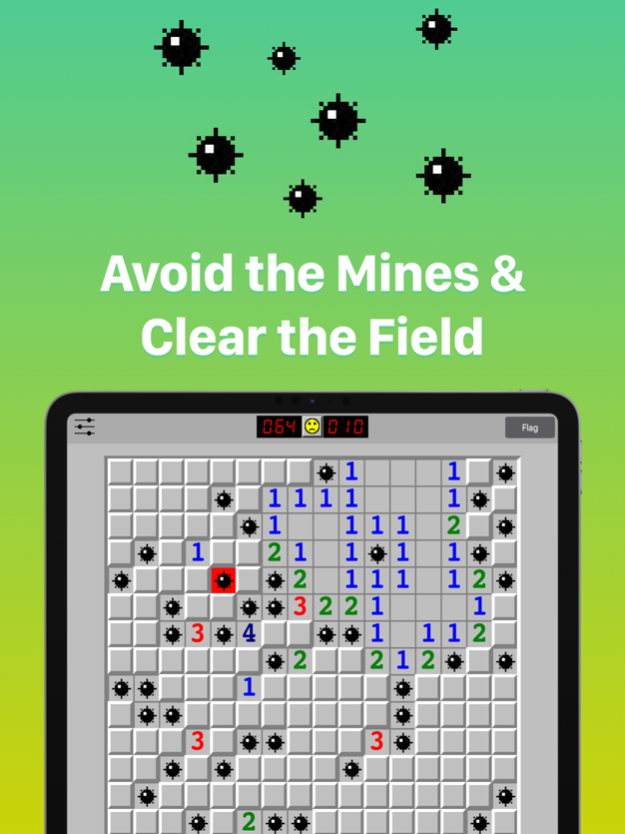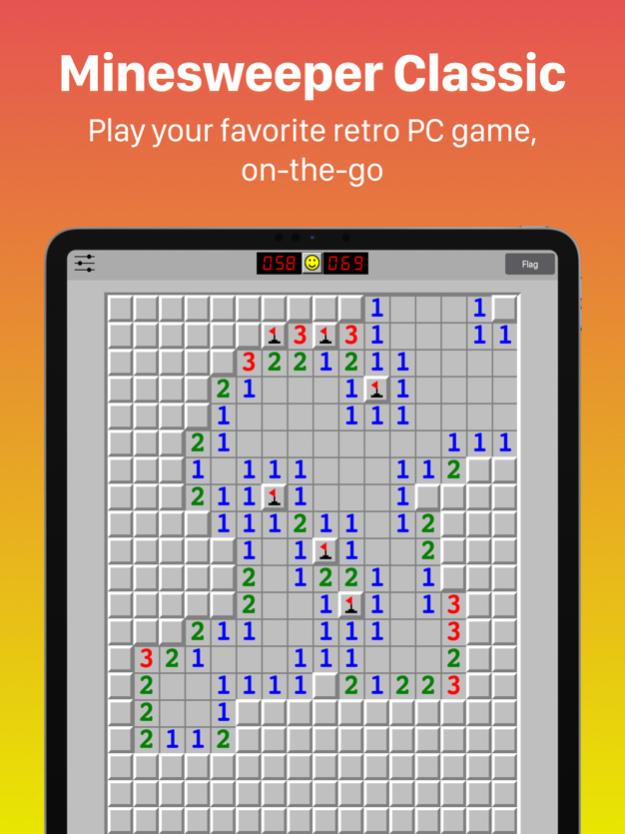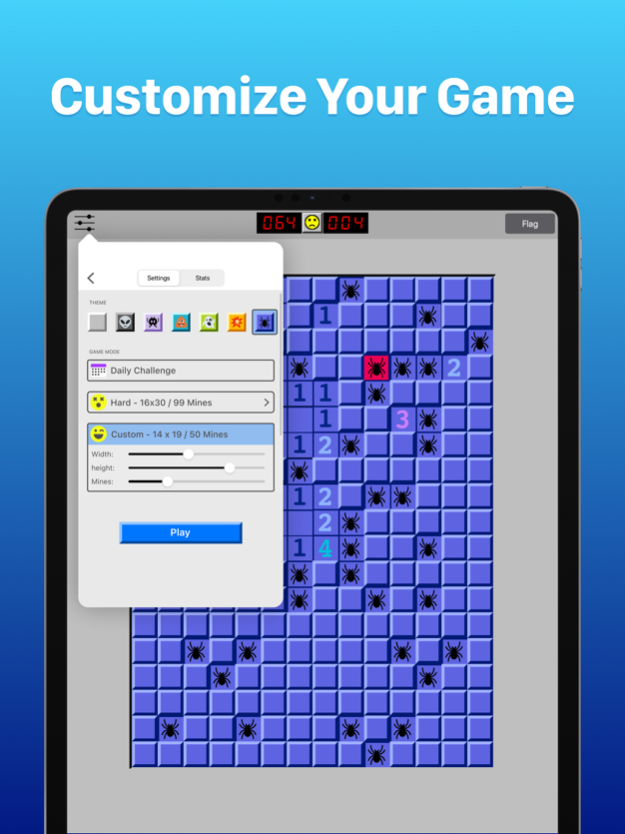Version History
Here you can find the changelog of Minesweeper Classic 2 since it was posted on our website on 2016-09-26.
The latest version is 3.9.21 and it was updated on soft112.com on 22 April, 2024.
See below the changes in each version:
version 3.9.21
posted on 2024-04-17
Apr 17, 2024
Version 3.9.21
A new version of Minesweeper Classic 2 is here! Here’s what’s new:
- New “Discover” Section: Find inspiring content, exciting offers, articles & more
- General optimizations & stability improvements
Thanks for using Minesweeper Classic 2! Have questions or feedback? Email us at contact@maplemedia.io for fast & friendly support.
version 3.9.20
posted on 2024-03-24
Mar 24, 2024
Version 3.9.20
A new version of Minesweeper Classic 2 is here! Here’s what’s new:
- New “Discover” Section: Find inspiring content, exciting offers, articles & more
- General optimizations & stability improvements
Thanks for using Minesweeper Classic 2! Have questions or feedback? Email us at contact@maplemedia.io for fast & friendly support.
version 3.9.19
posted on 2023-12-08
Dec 8, 2023
Version 3.9.19
A new version of Minesweeper Classic 2 is here! Here’s what’s new:
- New “Discover” Section: Find inspiring content, exciting offers, articles & more
- General optimizations & stability improvements
Thanks for using Minesweeper Classic 2! Have questions or feedback? Email us at contact@maplemedia.io for fast & friendly support.
version 3.9.17
posted on 2023-11-10
Nov 10, 2023
Version 3.9.17
A new version of Minesweeper Classic 2 is here! Here’s what’s new:
- New “Discover” Section: Discover new offers, inspiring content, articles & more
- General optimizations & stability improvements
Thanks for using Minesweeper Classic 2! Have questions or feedback? Email us at contact@maplemedia.io for fast & friendly support.
version 3.9.16
posted on 2023-09-29
Sep 29, 2023
Version 3.9.16
A new version of Minesweeper Classic 2 is here! Here’s what’s new:
- New “Tips & Deals” Section: Discover new offers, inspiring content, articles & more
- General optimizations & stability improvements
Thanks for using Minesweeper Classic 2! Have questions or feedback? Email us at contact@maplemedia.io for fast & friendly support.
version 3.9.15
posted on 2023-07-08
Jul 8, 2023
Version 3.9.15
A new version of Minesweeper Classic 2 is here! Here’s what’s new:
NEW! Daily Challenge game mode
Access exclusive features with Minesweeper Classic 2 Pro
Challenge yourself with new difficulty levels: Expert & Chaos
Customize your game
General optimizations & stability improvements
Thanks for playing Minesweeper Classic 2! Have questions or feedback? Email us at contact@maplemedia.io for fast & friendly support.
version 3.9.14
posted on 2022-09-26
Sep 26, 2022
Version 3.9.14
A new version of Minesweeper Classic 2 is here! Here’s what’s new:
NEW! Daily Challenge game mode
Access exclusive features with Minesweeper Classic 2 Pro
Challenge yourself with new difficulty levels: Expert & Chaos
Customize your game
General optimizations & stability improvements
Thanks for playing Minesweeper Classic 2! Have questions or feedback? Email us at contact@maplemedia.io for fast & friendly support.
version 3.9.12
posted on 2022-04-03
Apr 3, 2022 Version 3.9.12
Thanks for updating Minesweeper Classic 2! Big thanks to our users and their continued support!
Here's what's in this update:
Improved support for iPhone X, XS, iPhone 11 devices, and iOS 14 compatibility.
Upgraded in-game play with distinguished flags active & inactive states.
More user-friendly difficulty settings screen, complete with fun emojis & bolder custom game section.
Better instructions first time users new to Minesweeper Classic.
Plus, many significant app optimizations, stability fixes, & general improvements.
Thanks for downloading our latest update of Minesweeper Classic 2!
Questions? Feedback?
Reach out to us at contact@maplemedia.io for fast and friendly help from our team.
version 3.9.10
posted on 2021-02-05
5 Feb 2021 Version 3.9.10
Thanks for updating Minesweeper Classic 2! Big thanks to our users and their continued support!
Here's what's in this update:
Improved support for iPhone X, XS, iPhone 11 devices, and iOS 14 compatibility.
Upgraded in-game play with distinguished flags active & inactive states.
More user-friendly difficulty settings screen, complete with fun emojis & bolder custom game section.
Better instructions first time users new to Minesweeper Classic.
Plus, many significant app optimizations, stability fixes, & general improvements.
Thanks for downloading our latest update of Minesweeper Classic 2!
Questions? Feedback?
Reach out to us at contact@maplemedia.io for fast and friendly help from our team.
version 3.9.10
posted on 2021-02-05
Feb 5, 2021 Version 3.9.10
Thanks for updating Minesweeper Classic 2! Big thanks to our users and their continued support!
Here's what's in this update:
Improved support for iPhone X, XS, iPhone 11 devices, and iOS 14 compatibility.
Upgraded in-game play with distinguished flags active & inactive states.
More user-friendly difficulty settings screen, complete with fun emojis & bolder custom game section.
Better instructions first time users new to Minesweeper Classic.
Plus, many significant app optimizations, stability fixes, & general improvements.
Thanks for downloading our latest update of Minesweeper Classic 2!
Questions? Feedback?
Reach out to us at contact@maplemedia.io for fast and friendly help from our team.
version -
posted on 2021-01-15
version 3.9.9
posted on 2021-01-14
Jan 14, 2021 Version 3.9.9
Thanks for updating Minesweeper Classic 2! Big thanks to our users and their continued support!
Here's what's in this update:
- Improved support for iPhone X, XS, iPhone 11 devices, and iOS 14 compatibility.
- Upgraded in-game play with distinguished flags active & inactive states.
- More user-friendly difficulty settings screen, complete with fun emojis & bolder custom game section.
- Better instructions first time users new to Minesweeper Classic.
- Plus, many significant app optimizations, stability fixes, & general improvements.
Thanks for downloading our latest update of Minesweeper Classic 2!
Questions? Feedback?
Reach out to us at contact@maplemedia.io for fast and friendly help from our team.
version 3.9.8
posted on 2020-12-24
Dec 24, 2020 Version 3.9.8
Small but significant improvements for a better all-around experience. :)
Thanks for playing. Need help? Want to provide feedback? Get in touch with us at contact@maplemedia.io.
version 3.9.6
posted on 2019-09-12
Sep 12, 2019 Version 3.9.6
Small but significant improvements for a better all-around experience. :)
Thanks for playing. Need help? Want to provide feedback? Get in touch with us at contact@maplemedia.io.
version 3.9.6
posted on 2019-09-12
12 sept. 2019 Version 3.9.6
Small but significant improvements for a better all-around experience. :)
Thanks for playing. Need help? Want to provide feedback? Get in touch with us at contact@maplemedia.io.
version 3.9.6
posted on 1970-01-01
2019年9月12日 Version 3.9.6
Small but significant improvements for a better all-around experience. :)
Thanks for playing. Need help? Want to provide feedback? Get in touch with us at contact@maplemedia.io.
version 3.9.6
posted on 1970-01-01
12 de sep. de 2019 Version 3.9.6
Small but significant improvements for a better all-around experience. :)
Thanks for playing. Need help? Want to provide feedback? Get in touch with us at contact@maplemedia.io.